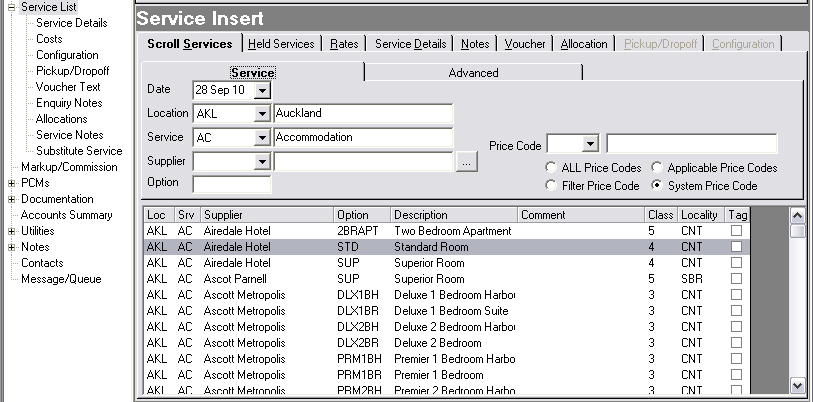
(continued from Service Insert: Scroll Services Tab - Advanced)
Screen Shot 31: Service Insert ‘Scroll Services’ Service Tab
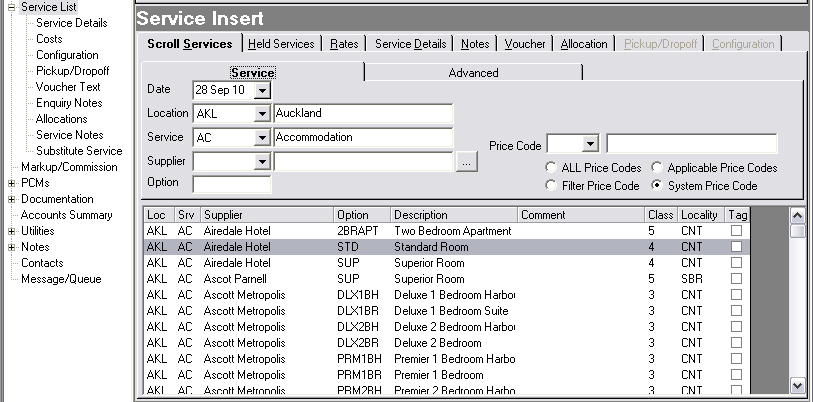
The ‘Service’ tab under Scroll Services enables the search criteria of Date; Location; Service; Supplier and Option to be changed.
On the right hand side are choices that relate to Price Code filtering. By choosing a different Price Code from the drop down and clicking Find (Ctrl-F), the search will be repeated using the new Price Code. The radio buttons below the Price Code drop down allow searching based on Price Codes, which may or may not be attached to the agent. The default setting of the radio buttons is controlled by the INI (System) setting OPTIONSCROLLPCRADIODEF. This INI setting has four possible values:
| S |
System Price Code |
| A |
ALL Price Codes |
| F |
Filter Price Code |
|
Blank |
Applicable Price Codes |
Whichever setting is the default can always be overridden by clicking a radio button. If the radio button is changed, the Find button needs to clicked in order to refresh the scroll.
Radio Button Default Setting ‘S’ = System Price Code
Tourplan will display ONE line per service option based on whether or not the header price code (Screen Shot 15: Booking Detail Screen) is “blank”:
If the header price code is “blank”, Tourplan will display service options in the following order:
Booking header price code is NOT “blank”:
Radio Button Defaults Setting ‘A’ = ALL Price Codes
Tourplan will display MULTIPLE lines per service option, i.e. one line per price code. In effect, the system will show all service options whether or not:
Radio Button Defaults Setting ‘F’ = Filter Price Code
This setting works the same as OPTIONSCROLLPCRADIODEF=A. It is only used if all price codes are to be shown, but the ability to filter a specific price code needs to be retained.
Radio Button Defaults Setting ‘Blank’ = Applicable Price Codes
Tourplan will display MULTIPLE lines per service option, i.e. one line for each applicable price code.
Applicable price codes are the header price code + the price code used in ini-setting USER_PRICECODE_OVERRIDE + all valid agent price codes.
(continued in Service Insert: Held Services Tab)